Recent Posts
Newsletter
Subscribe to our newsletter to get our latest update & news consenter
Subscribe to our newsletter to get our latest update & news consenter
Can’t find the card you need? Or maybe you’ve got a whole bunch to upload at once using a CSV file? No worries—we’ve got you. Just follow the steps below to add them to your binder.
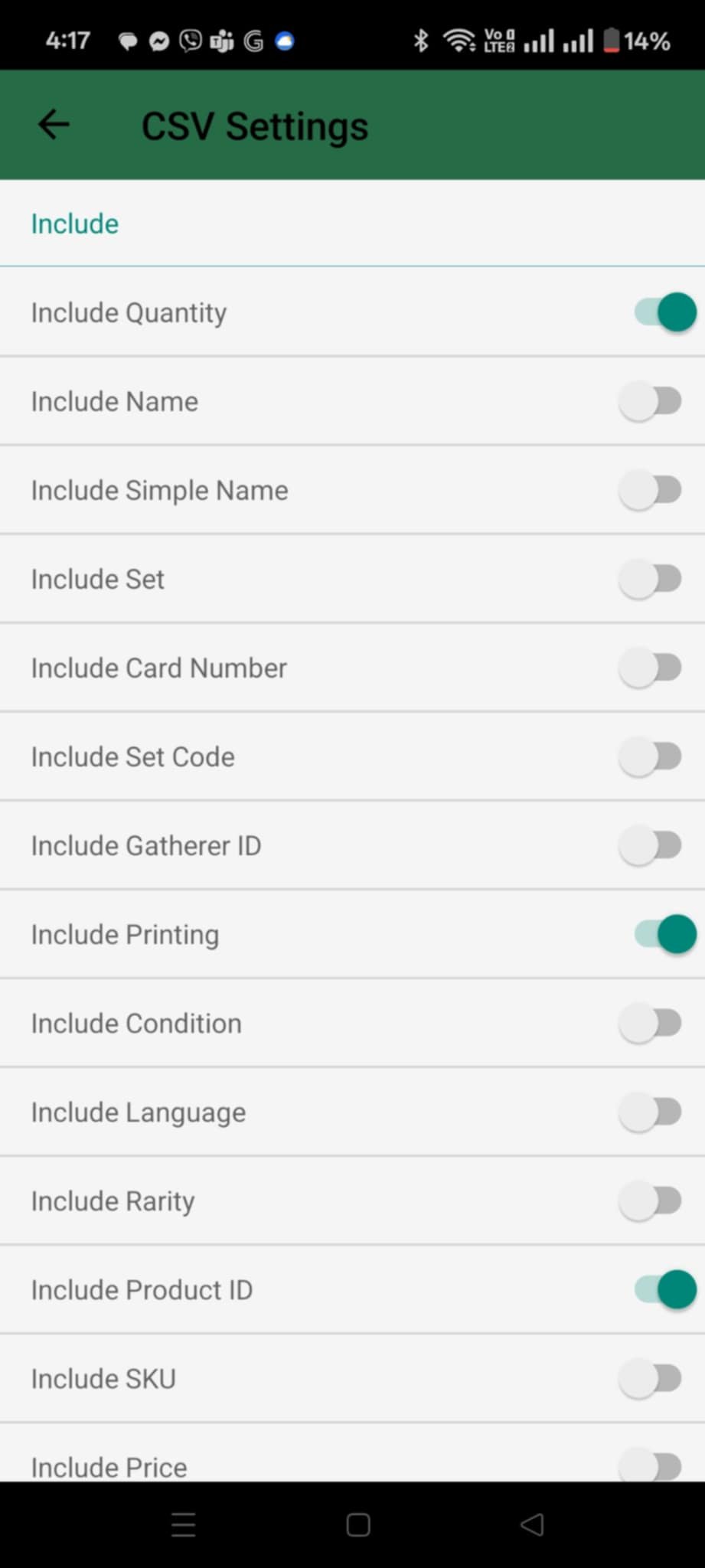
3. Head to our CSV Import page and upload the file.
4. Boom! Your cards are now in your binder.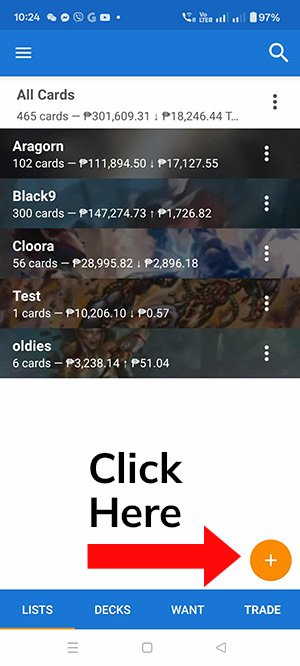
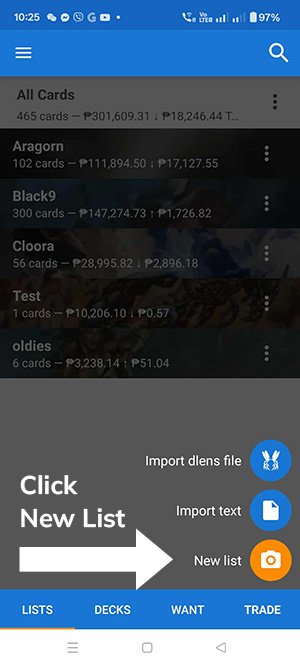
3. Set a name for your collection and start scanning cards.
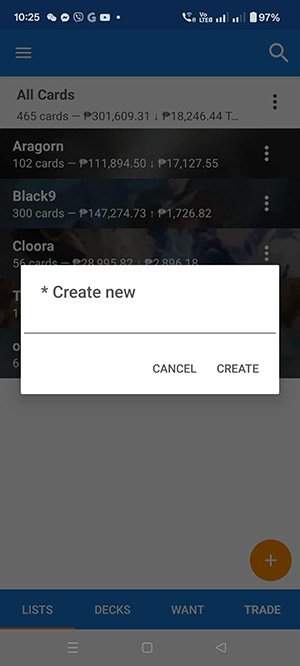

Incase you’re having a hard time scanning the card, you can also add cards manually by using its search function.
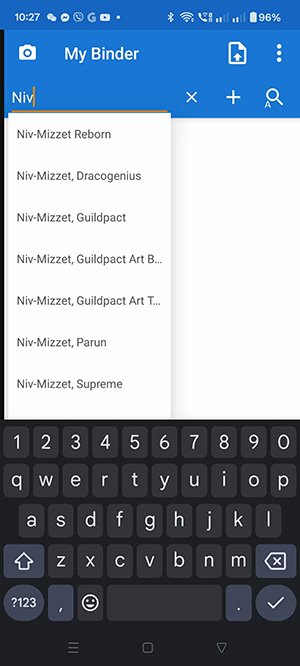
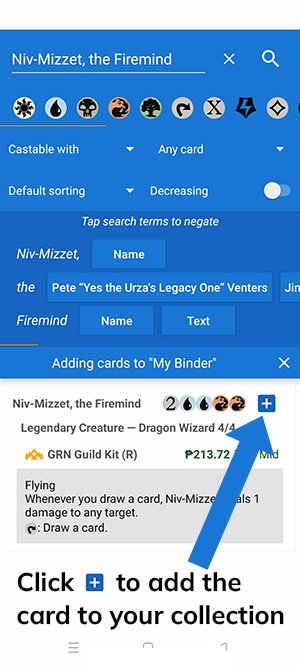
You can choose the card variations by clicking the icons below the card image.

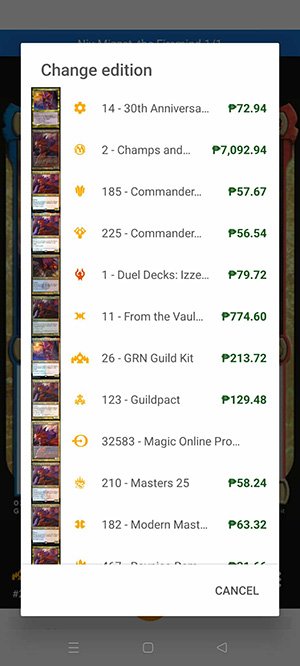
Once you’re finished adding cards in your collection, you are now ready to export and upload it to Cloora!
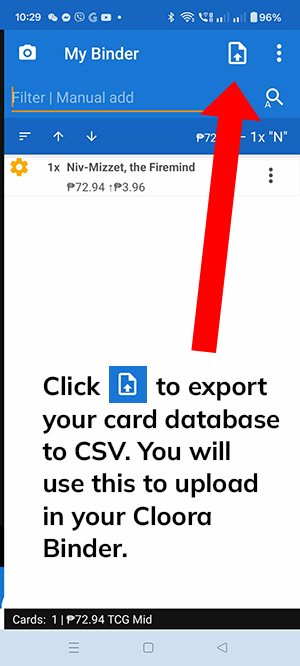
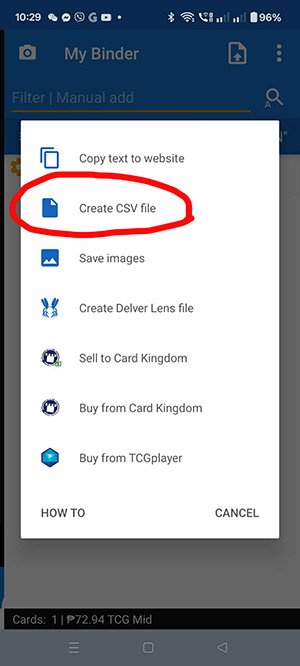
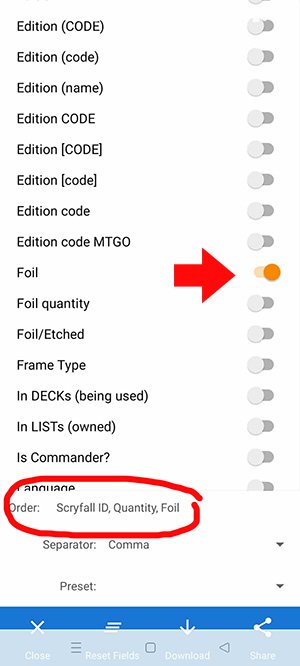
Make sure to TOGGLE OFF ALL variables before selecting the following in order:
Scryfall ID, Quantity, Foil.
CONGRATULATIONS! You’re all set!
You can now upload your CSV file database!