We have a very big update! Importing your ManaBox CSV into Cloora Binders is now live—and it’s smoother than a turn-one Sol Ring.
Whether you’re a casual collector, competitive grinder, or full-blown cardboard archivist, Cloora gives you the tools to organize, showcase, and share your Magic: The Gathering collection like never before. And now, with direct support for ManaBox exports, moving your cards over is very easy!
How to Import ManaBox to Cloora
- Open ManaBox and export your collection as a CSV.
- Head to Cloora.com and log in.
- Go to “Dashboard” and click “CSV Uploader”
- Select your ManaBox file and let Cloora do the rest.
Need help? Our FAQ page walks you through it step-by-step.
Ready to Level Up?
Your cards deserve more than a dusty drawer or a buried spreadsheet. With Cloora, your collection becomes a living binder—organized, searchable, and ready to impress.
So go ahead. Import your ManaBox CSV today and start building your ultimate Magic binder at Cloora.com.




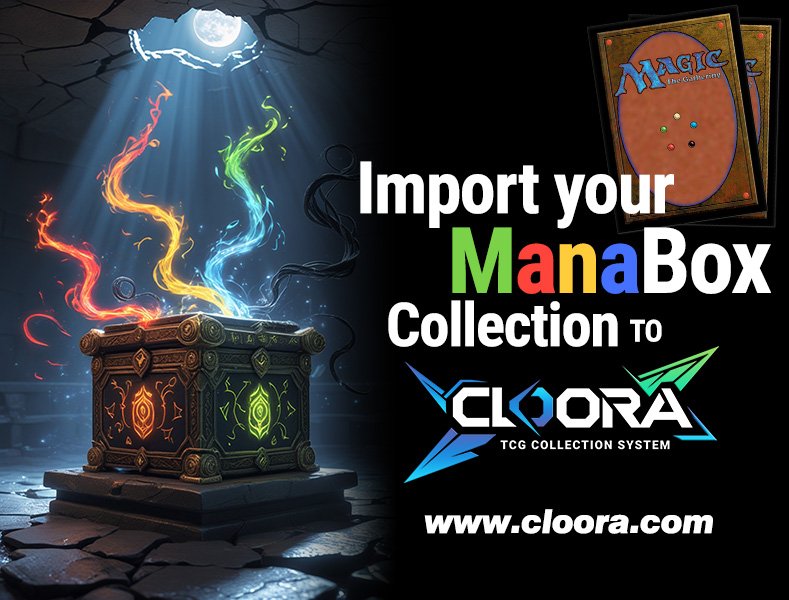
Comments are closed